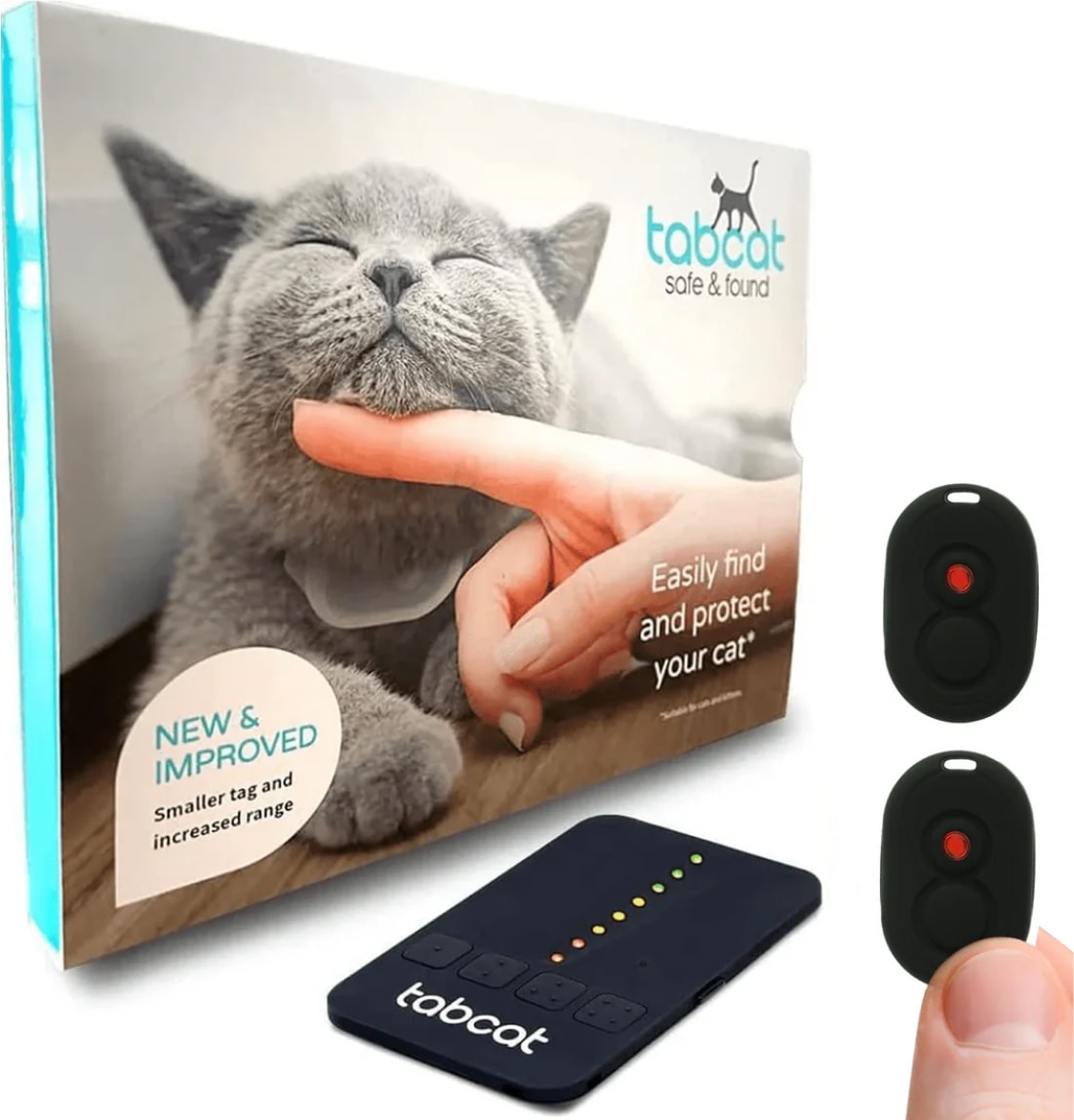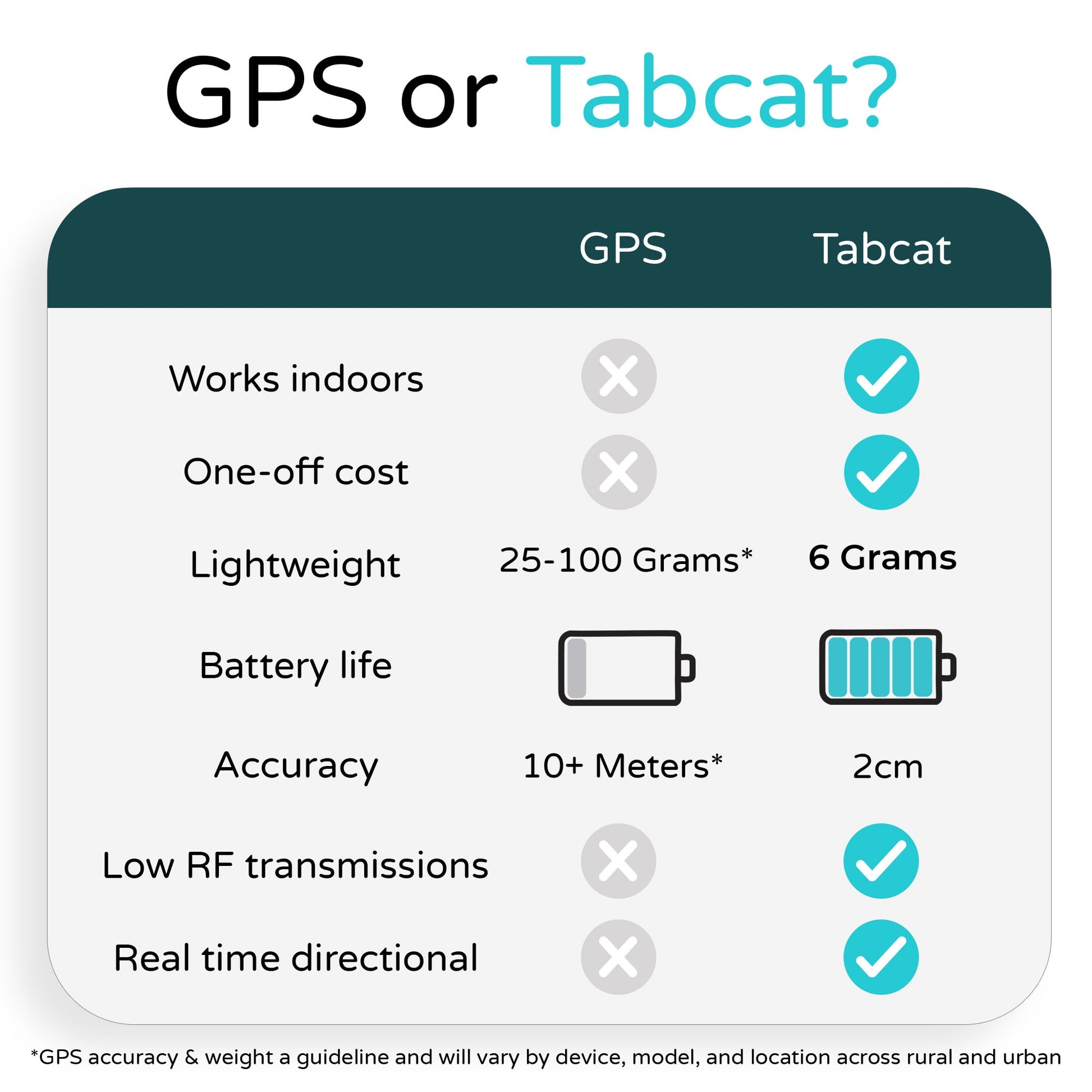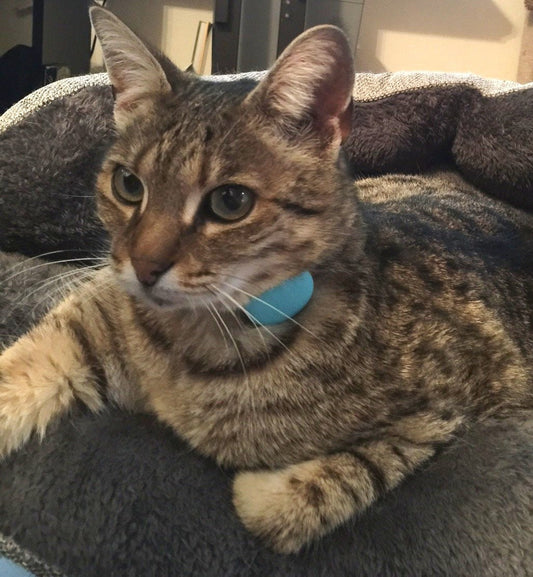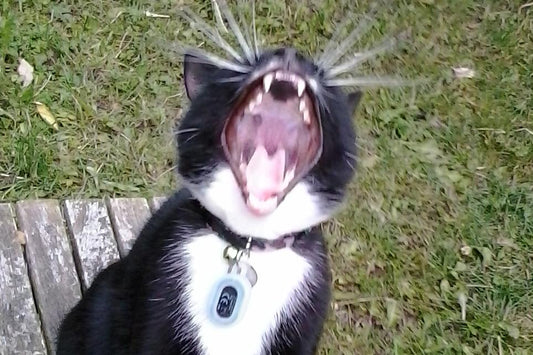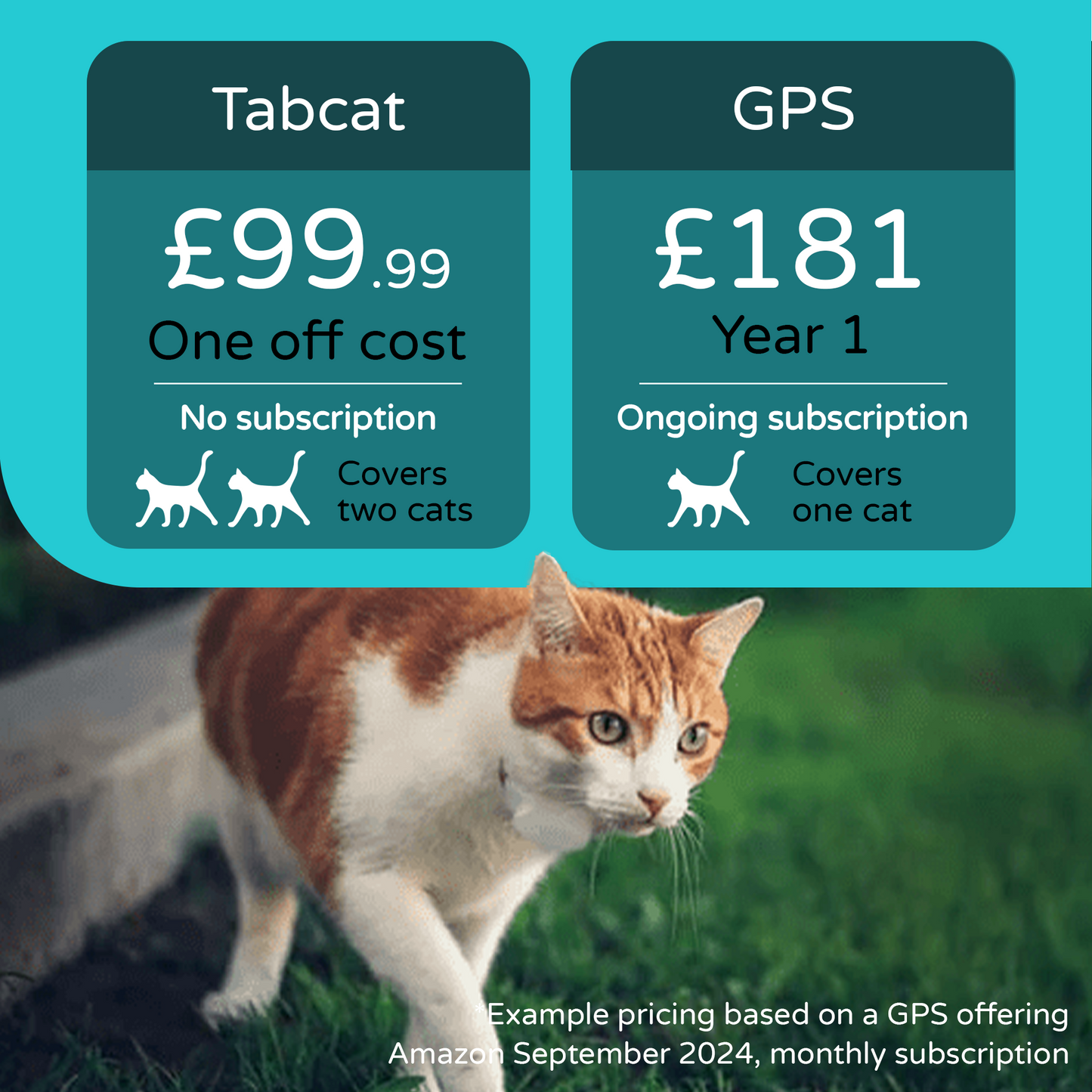

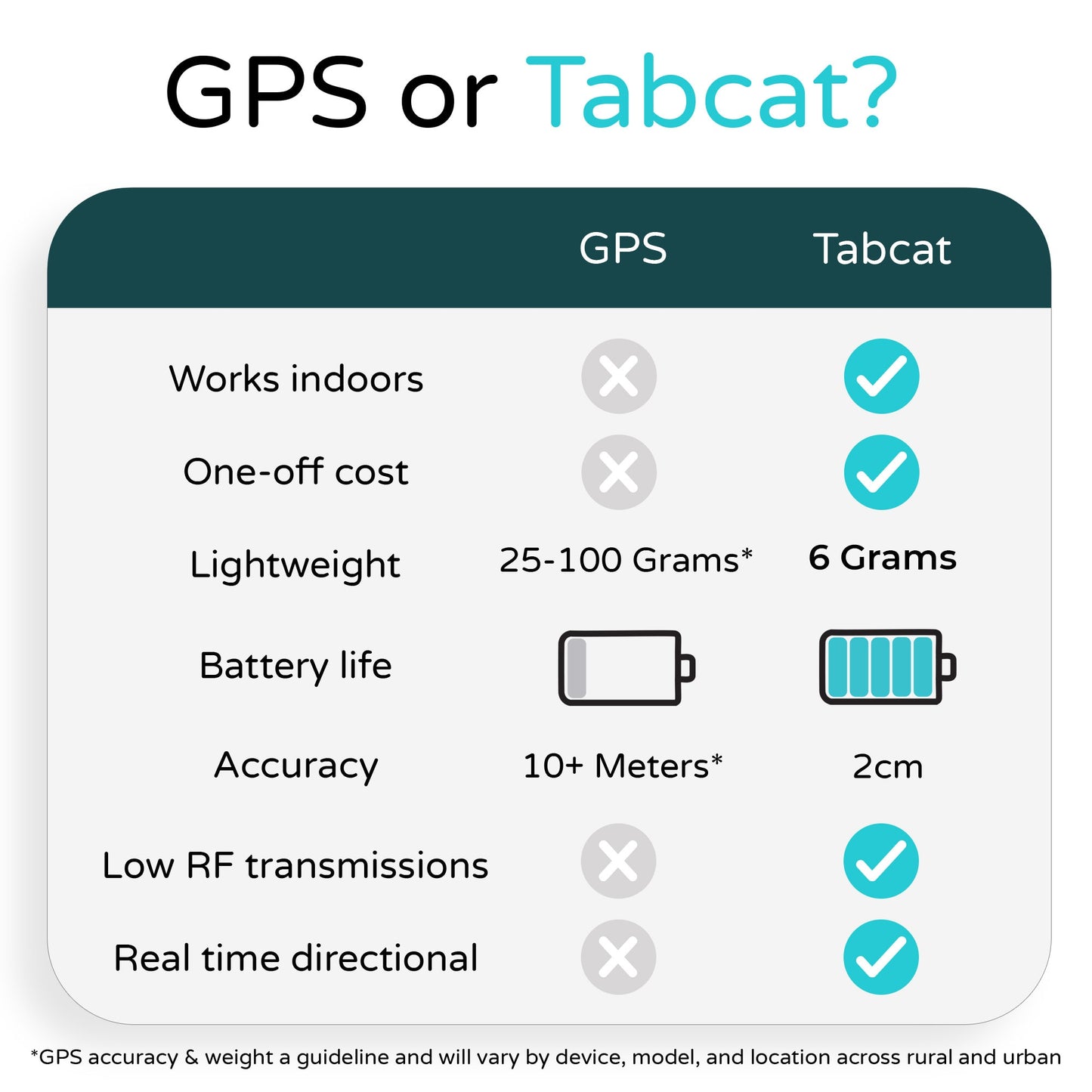








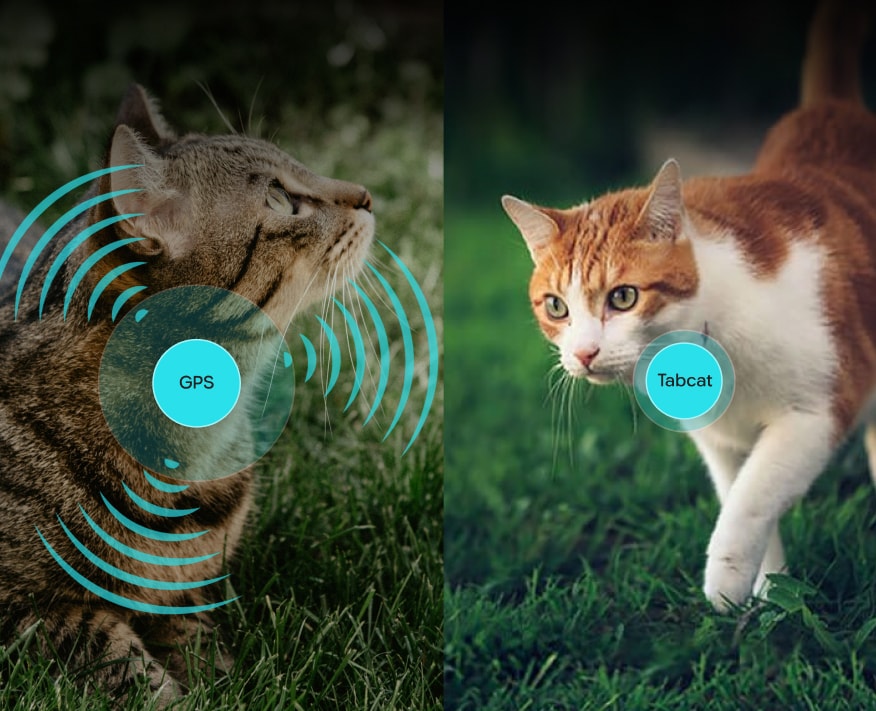
A Safe Choice for Your Cat's Health

Pinpoint Accuracy
Find your cat or kitten with exact precision—down to 2.5 cm.
Cats and kittens can get stuck in the most unexpected places—under floorboards, behind walls, or even in their favourite hiding spot.
Tabcat quickly locates them in places most other trackers can’t

No Subscription
No monthly fees. Just pay once, use for life. Save £££ in the first year alone compared to GPS trackers with monthly fees. Track 2 cats straight out of the box with no additional cost.
The more cats you have the more you save.

Distance / Range
Cats tend to stay local, so with a guideline range of 150m, you can see in an instance if they’re in the vicinity. When locating at i.e. home, walls and doors may reduce the range.
If used with clear line of sight i.e. they’re stuck up in a tree, you can expect the range to increase. Just have a walk around the neighbourhood, Tabcat will pick up their signal.

Ultra Lightweight
Only 6 grams, Suitable for all cats and kittens.
Tabcat is smaller and lighter than any other cat tracking device, minimising stress or discomfort. Know they can roam freely without feeling weighed down. Ideal for everyday use.

Long Lasting Battery
Long battery life of 3-12 Months
No need to take off their collar every few days to recharge and no worrying the battery may run out when locating. Extended wear without constant removal.
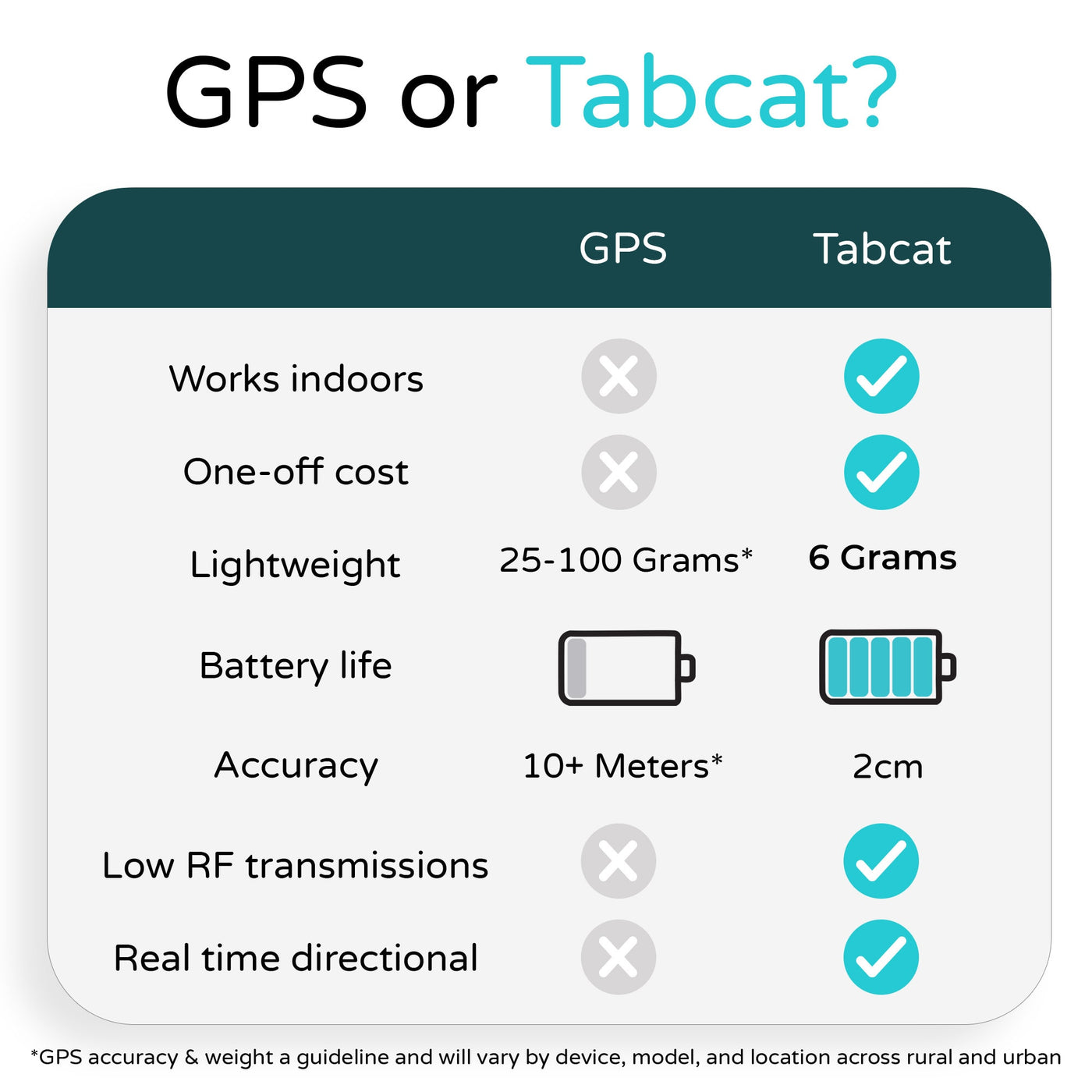
RF vs GPS
- Works in places that GPS trackers can’t i.e. Indoors or no cell coverage
- Precise tracking within 2.5 cm
- Tag goes into sleep mode when not actively locating
- Up to 50x Lower radio emissions than some other trackers. Gentle on your cat
We provide a range of 150m as a guideline. When locating through doors and walls inside a house, the range will be reduced. However, in an outdoor setting with a clear line of sight, the range can increase significantly. Since cats tend to stay local, if you are concerned about their whereabouts, take a walk around the neighbourhood. Tabcat will help find them, even if they are in the neighbour's house!
TAG SIZE : 3cm (H) x 2cm (W) x 0.9cm (D) / 1.18in (H) x .79in (W) x 0.35in (D)
Batteries included: 1 x CR2032 battery in the Handset and 2 x SR1130 batteries in each Tag.
NOTE:
Tags and Handset not compatible with previous models, only Version 2 (V2).
To conform to relevant US battery legislation (UL4200A) Homing Tags must be used with Silicone cases provided.
2 Years Manufacturer's Warranty
- 1 x Handset
- 2 x Homing Tags
- 2 x Splash Proof cases
- Batteries included.
We back our product with a 30-day money-back guarantee, giving you complete peace of mind to try Tabcat at home. If you’re not satisfied within those 30 days, simply return it for a full product refund.
Hundreds of thousands of happy cats, over a decade of experience
Since 2006, we’ve been trusted by hundreds of thousands of cat owners around the world to help find their pets. With years of experience and customer satisfaction, Tabcat is your go-to solution for precise pet locating.
Testimonials
Frequently Asked Questions
Place the cat tracking Tag you wish to register within arm’s length of the handset and ensure it is the only active Tag in close proximity to the handset. Ensure the plastic strip has been removed to activate the battery & your Tag beeps twice upon removal, and then ensure the case is clipped shut. To register the Tag to button 1, hold button 1 down for three seconds or until you hear a beep. Repeat registration process for any other Tags with the other available buttons.
*If you are trying to register a new Tag to a button on the handset which had a lost or permanently damaged Tag previously registered to it, you must follow the “Delete a Tag” steps first to ensure the button is free. “Delete a Tag” steps can be found on the Tabcat Pack User Manual.
Press the right hand side button to switch on your Tabcat Cat Tracker – the red status light will flash. Press the left hand side (volume) button and simultaneously press button 1. Hold both buttons down for three seconds or until you hear beeps. Then release both buttons. This will un-register the Tag paired with button 1 and allow you to register the Tag to a different button or handset. Repeat this process holding down the left hand side button and button 2 to un-register Tag associated with button 2. Repeat as necessary for buttons 3 and 4.
To change the battery in a Tag:
· Put your thumbnail, or a flat tool, at the end of the Tag by the lanyard hole, into the split line (line going around the middle of the Tag).
· Keeping your thumbnail / flat tool in the split line, move it around to the middle of the long side. The Tag will pop open.
· Replace batteries with 2x Silver Oxide GP389, keeping the plus side up nearest the lanyard hole and plus side down furthest from the lanyard hole.
· Replace the lid by putting one long side in first then pushing shut. If the battery is correctly inserted the Tag will beep when case is closed.
· To test the batteries, open the Tag, if it does not beep and flash – replace the batteries.
· If the Tag beeps once, it’s registered. If it beeps twice it’s unregistered.
No. Each cat tracking Tag is uniquely registered to your handset during a simple set up process. It is then not possible for other handsets to track your Tags.
2x Silver oxide button cells SR1130 or Silver Oxide GP389 or equivalent batteries
Making sure you've registered the cat tracking Tag to the handset first, insert the Tag into the silicone case. You can now feed the collar through the silicone case to attach.
We recommend:
- Using the silicone case to protect the Tag
- Removing the Tag form the silicone case every three months to extract cat hair from the case and inside the Tag.
- Only using the Tag opening tool provided to open Tags.
- Ensuring the Tag is lined up correctly before closing shut.
- Replacing the battery every 2-4 months with SR1130 only
Please check to ensure collar is not too loose or tight to avoid rubbing. When adjusting the collar, you must leave enough space to be able to slide two fingers between the collar and your cat’s neck to avoid injury, or two-three fingers for long hair cats. Owners should be aware of how to fit a collar correctly and it is owners responsibility to choose the correct collar for their cat. For your cats comfort we recommend the collar/Tabcat is removed once a month and checked.
 UK
UK
 USA
USA
 GLOBAL
GLOBAL